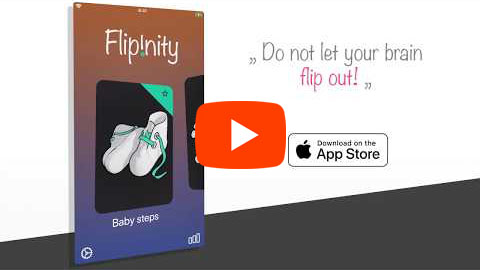I created a game. In SwiftUI. A madness, you might say? Well…
I fully dived in SwiftUI two+ months ago. Since the best thing to learn something is actually to ship a product I decided to create a game. Why? I was amazed by SwiftUI animation capabilities and it seemed to suit my idea for the game mechanics pretty well.
In this post, I would like to look back on those two months and put together a little summary of my experience with this new tech and recommendation for those who are thinking about starting using SwiftUI as well.
Flipinity Puzzle
This post is not intended to promote the game itself, but for the context of what was actually created, check out short trailer.
Living in Beta
One of the main factors that affected my experience with SwiftUI was the Beta environment. To be able to develop in SwiftUI I had to adopt beta versions of iOS, macOS Catalina and XCode. One had to be really careful which versions are installed since it was quite common that there are incompatibilities. I have never read change-logs so carefully before.
Also, SwiftUI was evolving during whole summer. Things that were working before or were introduced in Apple tutorials often stopped working or became obsolete. One example - beta 3 brought a bug when setting up a fill to shape Path caused app to crash. The only thing that I could do was to discard custom path shapes and wait till Beta 5 that fixed that.
Good times
Learning SwiftUI was quite time-consuming since there was no proper documentation and I had to learn by trial and error approach. Nevertheless, I had so much fun. Declarative thinking quickly got under my skin and I was able to produce UI pretty quickly and focus on game mechanics and app business logic. Main advantages of using SwiftUI (in my opinion) are:
-
Speed of development - despite having much more experience with UIKit just after two months I am able to prototype and fine-tune UI in SwiftUI much faster. Building layout and iterating over it is a piece of cake when compared to the Autolayout hell I was familiar with.
-
App architecture - SwiftUI quietly forces you to write better app architecture. No more massive view controllers or 3rd party MVVM libs. Thanks to Combine it is intuitive to keep business and presentation logic apart. To be honest, this is my first personal project that is covered with tests - thanks to SwiftUI.
-
Reusable styling - Thanks to ViewModifiers and Style structs it is easy to reuse styling across multiple views. It is also beneficial to define colors in Asset catalog to support Dark mode without any hassle (but that is not limited to SwiftUI only)
-
Debugging - SwiftUI enables to run or preview any view from the project almost instantly. In my case, live previews eased the learning phase, but I hardly use them nowadays. Why? See next bullet-point
-
Readability - Once familiar with it, you can see what kind of View will be produced just by reading its code. This is something I have never experienced before.
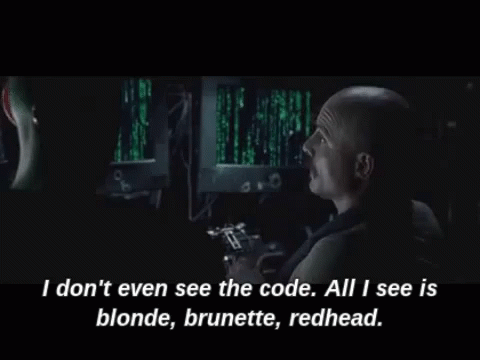
-
Cross-device support - You can have single codebase spanning across iOS, macOS, tvOS and even WatchOS devices, which is quite impressive.
-
Animation system - This was the selling point in my case. Producing eye candies is not just fun but extremely easy. On top of the fact that you can create amazing effects just by a change of some view property, there are AnimatableModifier and GeometryEffect at your hand - two almost hidden gems that can unleash your creativity
Challenges
Most challenges I have faced resulted from the unknown environment and the Beta factors I have already mentioned. But it is fair to mention several challenges or drawbacks that I still perceive:
-
Mixing gestures - mixing of gesture recognizers is quite tricky, especially in the combination with ScrollView or Slider. Even though it is possible to set gesture recognizer as
.simultaneousGestureI had troubles to mix for instance slider within view with drag gesture set in parent view. -
Paging Scrollview - There is only basic Scrollview implementation that does not support paging (in the manner we are used to from UIKit). I ended up with custom implementation of PagingScrollview.
-
You cannot throw UIKit away - The set of standard views available in SwiftUI is limited when compared to what we used to have in UIKit. Views like UIPageControl, MKMapView have no counter part in SwiftUI yet and you need to wrap them as UIViewRepresentable.
-
Compiler errors - Unfortunately, XCode is still quite terrible at letting you know what is wrong. It is quite common that it reports issues from the correct part of your code or simply returns that it is impossible to type check expression in a reasonable time.
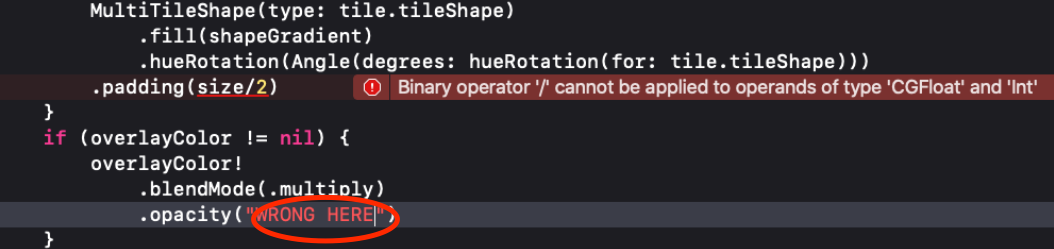 Edit 18/10/19: New diagnostic architecture planned for upcoming swift 5.2 should solve some of these issues.
Edit 18/10/19: New diagnostic architecture planned for upcoming swift 5.2 should solve some of these issues. -
Uncertain future - One thing that I am curious about is how SwiftUI will evolve. I suspect that we can witness future changes that may not be fully backward compatible - like we saw during various Swift versions.
-
Performance - I need to mention this in the context of my game. In the optimizing phase of development, I noticed how several harmless-looking animations did have very high energy impact and could turn the device red hot. I did try to experiment with setting the right
drawingGroupto pass the rendering to Metal, but did not succeed and ended up with the removal of those effects.
Verdict
So what is my conclusion? Is SwiftUI a good tool to write a game with? I would say it suits only a limited set of logic and board games (like Threes, Plague, Solitaire, …). For the rest it would be beneficial to look into one of available game engines.
BUT this whole game experiment brought me to another closure.
I kinda fell in love with SwiftUI and all my upcoming apps will be certainly written in it!
Word to potential newcomers
At recently visited conferences and Twitter threads, I came across several discussions if it is already the right time to start with SwiftUI. As you can sense from my post, I say: “YES! Do not be afraid of it”. The community is growing fast, several books were published recently by renowned authors so the chance you will be feeling lost is now almost zero.
If I may advise some of the SwiftUI resources I have experience with:
- start with Apple tutorials and WWDC19 videos
- there is a packed visual reference created by Mark Moeykens.
- if you wish to understand context and background more, I recommend SwiftUI Kickstart by Daniel Steinberg
- articles covering more advanced topics can be found at SwiftUILab. Javier is doing excellent job in digging deep into SwiftUI and has influenced my previous blog posts as well
- great set of articles related to various areas like styling, app architecture, custom containers and more lives at Majid’s blog